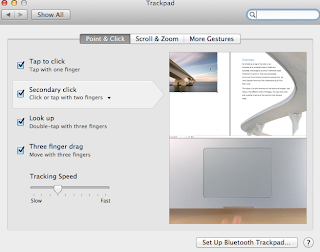Enhance Your Trackpad
Some people using MacBook might not know that they can modify the trackpad. How can I modify my MacBook trackpad?
1. On the top left corner of your MacBook monitor, you will see symbol. Click the symbol and..
2. You will find "System Preferences", click it.
3. Then you will have a dialog box, find trackpad. Once you find it, click the icon.
4. Now, you are ready to change and maximize your trackpad function. Check the box named "tap to click" and other boxes that you think will make your life easier.
Now, you do not need to push your trackpad to click. All you need to do is to tap a little. You have saved some energy :)
Here are some pictures to help you try the steps.